I still receive mails from people asking about method to make free pc to phone calls to countries like USA. So, we thought to write a step by step tutorial so that people can always refer back whenever they want to make free calls. If you know how to make free international calls to free voip destinations (using betamax service without paying any money) then its cool, for others just follow this tutorial to make unlimited free international calls.
This tutorial will enable you to make free calls to about 50 countries (please note that most places only landline calling is free) using betamax service WebcallDirect.com . To check the list of free countries where you can make calls, visit Rates page of webcallDirect.com an check for free destinations. Following points are to be noted :
1. This is basically making free trial calls, so each call will last about 5 minutes.
2. You can make unlimited calls.
3. Make Pc to Phone calls using Softphone or Phone to Phone calls using SIP.
So with that, lets start with tutorial with screenshots.
1. Visit Webcalldirect.com
2. Check the picture below. Click on download and download the softphone, install it.
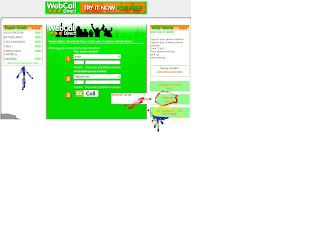
3. Sign up with webcalldirect, use the sign up link on website (and no need to register using softphone). Again the check the image. Fill any random email id. No need for verification/confirmation.
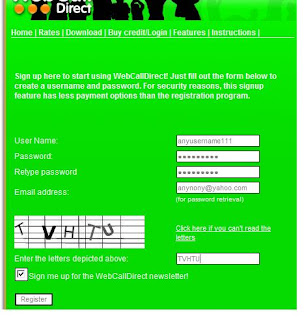
4. Now on the softphone, click file->Logon as another user (image clearly shows it).
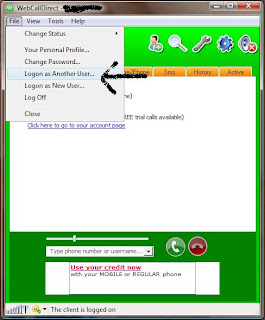
5. Fill the details which you used for registration.
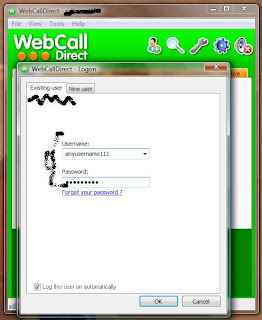
6. After loggin in, enter the destination number. Eg to call Sweden : 46XXXXXXXX
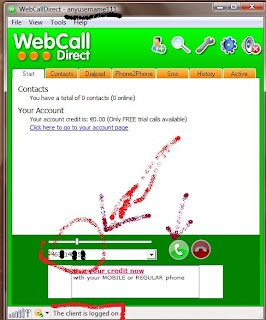
Click Green button. Call will connect. If you get message like, you dont have enough credits, this means that the particular destination (mobile/landline) is not free.
Now what..? Free Trial call over. How to make more free calls. Just Register again with different email ID, password. Follow the tutorial from Step3 again. Trust me it will not take more than 20 secs to create new account (and one more 5 min free call).
PS: It wont work for making free calls to India. Try other methods for making calls to India.
If you still face any problem in making free international calls using webcalldirect, then post your comments.



its amazing ! thanks for sharing valuable post. Anybody want to make cheap international calls from :Cheapest International Calls Canada
ReplyDelete